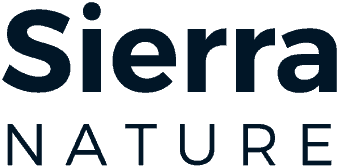In today’s technology-driven world, keeping your home safe and secure has never been easier thanks to the latest advancements in wireless security cameras. Gone are the days of bulky, wired systems that require professional installation – now, you can easily monitor your home from anywhere with just a few taps on your smartphone. From crystal-clear HD video quality to advanced motion detection capabilities, the best wireless security cameras for home protection offer peace of mind like never before. In this guide, we’ll explore the top options on the market, so you can find the perfect solution to keep your home safe and secure.
Understanding the Importance of Wireless Security Cameras for Home
The evolution of home security systems
Over the past few decades, home security systems have undergone a significant evolution, propelled by advancements in technology and the increasing demand for enhanced safety measures. The traditional methods of securing homes, such as locks and alarms, have gradually given way to more sophisticated and interconnected systems. Here is a closer look at the evolution of home security systems:
-
Introduction of Wireless Technology: One of the most significant advancements in home security systems was the introduction of wireless technology. This innovation eliminated the need for cumbersome wiring and allowed for greater flexibility in camera placement.
-
Integration of Smart Features: As technology continued to progress, home security systems started incorporating smart features that enabled homeowners to remotely monitor their properties. This included the ability to view live footage, receive alerts, and even communicate with visitors through two-way audio.
-
Enhanced Video Quality: Another key development in the evolution of home security cameras was the improvement in video quality. Modern wireless security cameras now offer high-definition video resolution, ensuring clear and detailed footage for better identification of potential threats.
-
Cloud Storage Capabilities: With the advent of cloud technology, home security systems began offering cloud storage capabilities for recorded footage. This not only provided a secure backup of the footage but also allowed for easy access from anywhere with an internet connection.
-
Integration with Home Automation: Recent advancements have seen the integration of home security systems with home automation platforms. This enables seamless control of security cameras alongside other smart devices, creating a more interconnected and efficient home security ecosystem.
Overall, the evolution of home security systems has been marked by a shift towards wireless technology, smart features, enhanced video quality, cloud storage capabilities, and integration with home automation. These advancements have significantly enhanced the level of protection and convenience that modern wireless security cameras offer for home protection.
Advantages of wireless security cameras over wired alternatives
Wireless security cameras offer a myriad of benefits over their wired counterparts, making them a popular choice for home protection. Here are some key advantages to consider:
-
Easy Installation: One of the primary advantages of wireless security cameras is the ease of installation. Unlike wired systems that require complex wiring and professional assistance, wireless cameras can be set up by homeowners without the need for extensive technical knowledge.
-
Flexibility: Wireless security cameras provide greater flexibility in terms of camera placement. Since they do not rely on physical cables, these cameras can be installed in hard-to-reach areas or areas where wiring is not feasible.
-
Scalability: Wireless camera systems are highly scalable, allowing homeowners to easily add more cameras to their existing setup without the need for additional wiring or infrastructure adjustments. This scalability makes it simple to expand surveillance coverage as needed.
-
Remote Access: Most wireless security cameras offer remote access capabilities, allowing homeowners to monitor their property from anywhere using a smartphone, tablet, or computer. This feature provides peace of mind and real-time surveillance even when away from home.
-
Reliability: Wireless security cameras are typically equipped with backup battery systems or cloud storage options, ensuring continuous operation even during power outages or internet disruptions. This added reliability ensures that the surveillance system remains functional at all times.
In conclusion, the advantages of wireless security cameras make them a convenient and effective option for homeowners looking to enhance their home protection measures.
Key Features to Consider When Choosing a Wireless Security Camera

Resolution and video quality
Key Features to Consider When Choosing a Wireless Security Camera
When selecting a wireless security camera for home protection, one of the key features to prioritize is resolution and video quality. The clarity of the footage captured by the camera is crucial for identifying individuals or objects in the recording. Here are some important points to consider regarding resolution and video quality:
-
High Definition (HD) Resolution: Look for cameras that offer at least 1080p HD resolution or higher. This ensures sharp and clear images that can be useful for identifying details in the footage.
-
Night Vision Capability: Opt for a camera with good night vision capabilities. Infrared technology is commonly used in security cameras to provide clear footage even in low-light conditions.
-
Frame Rate: A higher frame rate results in smoother video playback. Cameras with a frame rate of 30 frames per second (fps) or higher are recommended for capturing fast-moving objects without blur.
-
Wide Dynamic Range (WDR): Cameras with WDR technology can balance the exposure in areas with high contrast lighting, such as bright sunlight coming through a window. This feature helps in producing clear images in challenging lighting conditions.
-
Lens Quality: The lens quality of the camera impacts the clarity of the captured footage. Look for cameras with high-quality lenses that reduce distortion and provide a clear view of the area being monitored.
By considering these aspects of resolution and video quality when choosing a wireless security camera, you can ensure that your home is effectively protected with clear and detailed footage for surveillance purposes.
Field of view and coverage area
When selecting a wireless security camera for your home protection, one crucial aspect to consider is the field of view and coverage area it offers. These factors determine how much of your property the camera can monitor and how effectively it can capture important details. Here are some key points to keep in mind:
-
Wide-Angle Lens: Look for cameras with a wide-angle lens that can provide a broad field of view, allowing you to monitor larger areas with a single camera.
-
Pan-Tilt-Zoom Functionality: Cameras with pan-tilt-zoom (PTZ) capabilities offer enhanced coverage area as they can be remotely controlled to adjust their viewing angle and zoom in on specific areas of interest.
-
Adjustable Viewing Angles: Consider cameras that allow you to adjust the viewing angle manually or electronically to ensure optimal coverage of specific areas, such as entry points or blind spots.
-
Multiple Cameras for Comprehensive Coverage: For extensive coverage of your property, you may need to deploy multiple cameras strategically to eliminate any potential blind spots and ensure comprehensive monitoring.
By choosing a wireless security camera with a suitable field of view and coverage area, you can enhance the overall security of your home and have better surveillance capabilities to protect your property against potential threats.
Night vision capabilities
When selecting a wireless security camera for home protection, one crucial feature to consider is its night vision capabilities. This functionality allows the camera to capture clear and detailed footage even in low-light or nighttime conditions. Here are key points to keep in mind regarding night vision capabilities:
-
Infrared (IR) LEDs: Look for cameras equipped with infrared LEDs, as they provide illumination for the camera to capture footage in the dark. The more IR LEDs a camera has, the better its night vision performance.
-
Range: Consider the range of the night vision feature, as it determines how far the camera can see in the dark. Opt for a camera with a longer night vision range for enhanced coverage of your property.
-
Image Quality: Check the image quality of the night vision footage. High-definition (HD) or full HD cameras will deliver clearer and more detailed images, allowing you to easily identify people or objects in the dark.
-
Adjustable Settings: Some wireless security cameras offer adjustable settings for night vision, allowing you to customize the sensitivity or range based on your specific needs. This flexibility can be beneficial in optimizing the camera’s performance in different lighting conditions.
-
Automatic Activation: Look for cameras with automatic night vision activation, which ensures that the camera switches to night vision mode as soon as it detects low light levels. This feature guarantees continuous surveillance and peace of mind, regardless of the time of day.
Two-way audio communication
Two-way audio communication is a crucial feature to consider when choosing a wireless security camera for home protection. This functionality allows users to not only hear what is happening in the monitored area but also communicate in real-time with individuals on the other end. Here are some key details to consider about two-way audio communication:
- Real-time interaction: With two-way audio communication, homeowners can speak directly to visitors, family members, or even intruders through the security camera’s built-in speaker and microphone.
- Deterrent for potential threats: The ability to talk through the camera can serve as a deterrent for potential threats as homeowners can warn intruders that they are being watched and that authorities have been alerted.
- Remote monitoring: Two-way audio communication enables users to monitor their home remotely and communicate with individuals even when they are not physically present, providing an added layer of security and convenience.
- Integration with smart devices: Many wireless security cameras with two-way audio communication can be integrated with smart home devices, allowing users to control the camera and communicate through voice commands via virtual assistants like Alexa or Google Assistant.
- Customizable settings: Some wireless security cameras offer customizable settings for two-way audio, such as adjusting the volume levels or muting the microphone when needed for privacy.
Overall, the inclusion of two-way audio communication in a wireless security camera enhances the functionality and effectiveness of home protection systems, providing homeowners with greater peace of mind and control over their security monitoring efforts.
Motion detection and alerts
Detection and Alerts
In the realm of wireless security cameras, motion detection and alerts stand out as crucial features for ensuring optimal home protection. Here’s why:
-
Advanced Motion Detection Technology: Look for cameras equipped with advanced motion detection capabilities that can differentiate between important movements, such as a person approaching your front door, and insignificant ones, like a tree branch swaying in the wind.
-
Customizable Alert Settings: Opt for cameras that allow you to customize alert settings based on your preferences. This could include adjusting the sensitivity of the motion detection or setting specific zones to monitor more closely.
-
Real-Time Notifications: Choose cameras that offer real-time notifications sent directly to your smartphone or other devices. This ensures that you are promptly alerted to any suspicious activity, allowing you to take immediate action.
-
Integration with Smart Home Systems: Consider cameras that integrate seamlessly with your smart home system, enabling you to automate responses to motion detection alerts. This could involve triggering lights, sounding alarms, or even contacting emergency services.
-
Cloud Storage for Footage: To enhance the effectiveness of motion detection and alerts, select cameras that offer cloud storage for recorded footage. This ensures that you have access to past events for review, even if the camera itself is tampered with or stolen.
In conclusion, when evaluating wireless security cameras for home protection, prioritizing motion detection and alerts can significantly enhance the overall effectiveness of your surveillance system.
Top Picks for Wireless Security Cameras in 2021
Brand A: Model X
- High resolution for clear video footage: Brand A’s Model X offers a top-of-the-line resolution that ensures crystal-clear video footage, allowing you to see every detail with precision.
- Wide field of view for comprehensive coverage: With a wide field of view, Model X provides extensive coverage of your home, minimizing blind spots and ensuring that every corner is monitored effectively.
- Advanced night vision technology: Equipped with advanced night vision technology, this camera guarantees clear visibility even in low-light or nighttime conditions, providing round-the-clock surveillance.
- Built-in two-way audio for easy communication: Model X features built-in two-way audio capabilities, enabling you to communicate easily with visitors or potential intruders from wherever you are, enhancing security measures.
- Motion detection with customizable alerts: The camera’s motion detection feature, coupled with customizable alerts, notifies you instantly of any suspicious activity, allowing you to take immediate action and ensure the safety of your home.
Brand B: Model Y
Top Picks for Wireless Security Cameras in 2021
-
Superior video quality for detailed monitoring: Brand B’s Model Y offers exceptional video quality, allowing homeowners to monitor their property with crystal-clear resolution. Whether it’s daytime or nighttime, this camera ensures that every detail is captured accurately for enhanced security.
-
Pan-tilt-zoom functionality for flexible viewing options: With the pan-tilt-zoom feature, Model Y provides users the flexibility to adjust the camera’s position remotely. Whether you want to pan across a larger area, tilt to get a better view, or zoom in for a closer look, this camera offers versatile viewing options to suit your specific needs.
-
Enhanced night vision for low-light conditions: Model Y is equipped with advanced night vision technology, enabling it to capture clear footage even in low-light or complete darkness. This feature ensures that your home is protected around the clock, providing peace of mind knowing that any suspicious activity can be captured regardless of the lighting conditions.
-
Two-way audio with noise cancellation: The two-way audio function of Model Y allows homeowners to communicate with visitors or potential intruders through the camera. With noise cancellation technology, users can enjoy clear and uninterrupted audio transmission, making it easier to interact with individuals on the other end of the camera without any disturbances.
-
Smart motion detection with activity zones: Model Y’s smart motion detection feature helps in identifying any unusual movements around your property. By setting up customized activity zones, users can receive alerts specifically for areas of interest, ensuring that they are promptly notified of any suspicious activity detected by the camera.
Brand C: Model Z
- Crystal-clear video resolution for precise surveillance
-
Brand C’s Model Z offers a cutting-edge video resolution that ensures every detail is captured with utmost clarity. Whether it’s monitoring the front porch or keeping an eye on the backyard, the camera provides sharp and detailed footage for enhanced security.
-
360-degree coverage for monitoring large areas
-
With a 360-degree coverage capability, Brand C’s Model Z eliminates blind spots and offers comprehensive surveillance of large areas. This feature allows homeowners to have peace of mind knowing that every corner of their property is effectively monitored.
-
Infrared night vision for round-the-clock security
-
Equipped with advanced infrared night vision technology, Model Z guarantees round-the-clock security monitoring. Even in low-light conditions or complete darkness, the camera can capture high-quality footage, ensuring that your home remains protected at all times.
-
Integrated speaker and microphone for seamless interaction
-
Model Z comes with an integrated speaker and microphone, enabling seamless two-way communication. Whether it’s deterring potential intruders or speaking to a delivery person at the door, this feature enhances the camera’s functionality and versatility.
-
Intelligent motion detection with person detection feature
- The intelligent motion detection feature of Brand C’s Model Z is designed to filter out irrelevant movements and focus on detecting human activity. This person detection capability reduces false alarms and ensures that homeowners are promptly alerted to any suspicious behavior around their property.

Installation Tips for Wireless Security Cameras
Placement considerations for optimal coverage
When setting up wireless security cameras for your home, optimal placement is crucial to ensure comprehensive coverage and maximum effectiveness. Consider the following placement considerations to enhance the security of your property:
-
Strategic entry points: Place cameras near all entry points to your home, such as doors, windows, and garage openings. This ensures that any potential intruders are captured on camera as they attempt to access your property.
-
High-traffic areas: Install cameras in high-traffic areas both inside and outside your home. This includes common areas where family members or visitors frequent, as well as pathways around the exterior of the house. Monitoring these areas can help you keep an eye on any suspicious activity.
-
Vantage points: Position cameras at vantage points that provide a wide field of view. This could be at a higher elevation, overlooking a larger area, or at an angle that captures multiple entry points simultaneously. By choosing the right vantage points, you can minimize blind spots and increase the overall coverage of your security system.
-
Consider lighting: Ensure that the areas monitored by the cameras have adequate lighting, especially during nighttime. Well-lit areas not only improve the quality of the footage captured but also act as a deterrent to potential intruders.
-
Weatherproofing: If placing cameras outdoors, opt for weatherproof models that can withstand various weather conditions. Proper weatherproofing ensures that your cameras remain operational regardless of rain, snow, or harsh sunlight.
-
Privacy concerns: Be mindful of the privacy of your neighbors when positioning outdoor cameras. Avoid pointing cameras directly into neighboring properties or areas where privacy could be compromised.
By carefully considering these placement considerations, you can optimize the coverage provided by your wireless security cameras and enhance the overall protection of your home.
Ensuring a secure Wi-Fi connection for reliable footage streaming
Secure Wi-Fi Connection for Reliable Footage Streaming
Securing your Wi-Fi connection is crucial for maintaining the reliability of your wireless security camera system. Here are some tips to ensure a secure Wi-Fi connection:
-
Change the Default Password: One of the first steps in securing your Wi-Fi connection is to change the default password that came with your router. Using a unique, strong password will help prevent unauthorized access to your network.
-
Enable Network Encryption: Make sure to enable WPA2 or WPA3 encryption on your Wi-Fi network. This will encrypt the data being transmitted between your security cameras and the router, making it more difficult for hackers to intercept.
-
Update Firmware Regularly: Keep your router’s firmware up to date to ensure that any security vulnerabilities are patched. Check for updates regularly and install them as soon as they are available.
-
Use a Guest Network: Consider setting up a separate guest network for your security cameras to isolate them from your main network. This can help prevent any potential security breaches from affecting other devices on your network.
-
Disable Remote Access: If your security camera system offers remote access, make sure to disable it if you do not need it. Remote access can be a potential entry point for hackers, so it’s best to only enable it when necessary.
By following these tips and securing your Wi-Fi connection, you can ensure reliable footage streaming from your wireless security cameras and protect your home effectively.
Setting up motion detection zones for accurate alerts
Setting up motion detection zones is crucial for ensuring that your wireless security camera accurately captures and alerts you to any suspicious activity in your home. Follow these steps to configure motion detection zones effectively:
-
Access Camera Settings: Log in to your camera’s app or web interface to access the settings menu.
-
Select Motion Detection: Look for the option related to motion detection within the settings menu.
-
Draw Motion Zones: Use the interface to draw specific zones where you want the camera to detect motion. This could be areas like entry points, windows, or high-traffic areas.
-
Adjust Sensitivity: Fine-tune the sensitivity levels to ensure that the camera only triggers alerts for significant motion events. This helps in reducing false alarms caused by minor movements like pets or swaying branches.
-
Test and Refine: After setting up the motion detection zones, test the camera by walking through the designated areas to see if alerts are triggered accurately. Make adjustments as needed to refine the zones for optimal performance.
By setting up motion detection zones thoughtfully, you can enhance the effectiveness of your wireless security camera in providing accurate alerts for potential security threats in your home.
Regular maintenance and camera positioning adjustments
Regular maintenance and camera positioning adjustments are crucial to ensure the effectiveness of your wireless security cameras in protecting your home. Here are some key tips to consider:
-
Check camera angles: Regularly review the camera angles to ensure they cover the desired areas without obstructions. Adjust the angle if needed to optimize the field of view.
-
Clean lenses: Keep the camera lenses clean from dust, dirt, or any other debris that may affect the quality of the video feed. Use a soft cloth to gently clean the lenses periodically.
-
Inspect connections: Check the connections between the cameras and the monitoring system to ensure they are secure and functioning properly. Loose connections can lead to disruptions in the feed.
-
Test motion detection: Regularly test the motion detection feature of the cameras to ensure they are accurately capturing any movement in the designated areas. Adjust the sensitivity settings as needed.
-
Update firmware: Stay up to date with the latest firmware updates for your wireless security cameras. These updates often include bug fixes and security enhancements to keep your system running smoothly.

By following these maintenance tips and making necessary camera positioning adjustments, you can enhance the overall security of your home and have peace of mind knowing your wireless security cameras are functioning optimally.
Common Misconceptions About Wireless Security Cameras
Myth: Wireless cameras are less secure than wired ones
Many people believe that wireless security cameras are inherently less secure than their wired counterparts. However, this misconception is not entirely accurate. It is essential to understand that wireless security cameras have advanced significantly in terms of technology and encryption protocols, making them a reliable option for home protection. Here are some key points to consider debunking this myth:
- Encryption:
-
Modern wireless security cameras use robust encryption methods to protect the data transmitted between the camera and the monitoring device. This encryption ensures that the footage is secure and cannot be easily intercepted by hackers.
-
Secure Connectivity:
-
Most reputable wireless security camera brands offer secure connectivity options, such as WPA3 encryption and two-factor authentication. These features add an extra layer of security to prevent unauthorized access to the camera feed.
-
Signal Interference:
-
While signal interference was a common issue with early wireless cameras, advancements in technology have significantly reduced the likelihood of signal disruptions. Quality wireless cameras now operate on dedicated frequencies to minimize interference.
-
Remote Monitoring:
- One of the advantages of wireless security cameras is the ability to monitor your home remotely. However, this feature does not compromise security when implemented correctly. Secure remote access protocols ensure that only authorized users can view the camera feed.
In conclusion, the belief that wireless security cameras are less secure than wired ones is a misconception. With proper installation, encryption, and secure connectivity measures, wireless cameras can provide reliable home protection without compromising on security.
Myth: Wireless cameras require a complex installation process
Contrary to popular belief, the installation process for wireless security cameras is often simpler than traditional wired systems. The advancement in technology has made setting up wireless cameras user-friendly and straightforward. Here are some key points to consider debunking this misconception:
-
Ease of Installation: Most wireless security cameras are designed for easy installation without the need for professional assistance. They typically come with step-by-step instructions and user-friendly interfaces, making it accessible for homeowners to set up on their own.
-
No Wiring Hassles: Unlike wired cameras that require extensive wiring and drilling, wireless cameras eliminate the need for complex wiring procedures. This not only saves time but also reduces the risk of damaging walls or ceilings during installation.
-
Wi-Fi Connectivity: Wireless cameras rely on Wi-Fi connectivity, allowing users to simply connect the camera to their home network without the need for additional cables or wiring. This wireless connection streamlines the setup process and enables remote access to the camera feed.
-
Mobile Apps: Many wireless security cameras come with dedicated mobile apps that guide users through the installation process. These apps provide a seamless interface for setting up the camera, adjusting settings, and monitoring the feed from a smartphone or tablet.
In summary, the myth that wireless cameras require a complex installation process is unfounded, as advancements in technology have made these devices more user-friendly and accessible to homeowners looking to enhance their home security system.
Myth: Wireless cameras are more susceptible to interference
Common Misconceptions About Wireless Security Cameras
Wireless security cameras are often believed to be more vulnerable to interference compared to wired systems. However, this misconception is not entirely accurate. Here are some key points to consider:
- Frequency Range: Wireless cameras operate on various frequencies, including 2.4GHz and 5GHz, which can help minimize interference from other devices.
- Signal Strength: Modern wireless security cameras are equipped with advanced technology to maintain a strong signal, even in the presence of potential interference.
- Interference Mitigation: Many wireless cameras use techniques such as frequency hopping and encryption to reduce the impact of interference.
- Placement: Proper placement of wireless cameras, away from sources of interference like large metal objects or other electronic devices, can also help optimize their performance.
In conclusion, while wireless security cameras may face some interference challenges, technological advancements have significantly improved their reliability and performance in home protection setups.
FAQs: Best Wireless Security Cameras for Home Protection
What are the benefits of using wireless security cameras for home protection?
Wireless security cameras offer a convenient and flexible way to monitor your home. They do not require any complicated installation or wiring, making them easy to set up and move around. Additionally, they allow you to keep an eye on your home remotely through a smartphone or computer, providing peace of mind when you are away.
What features should I look for in the best wireless security cameras for home protection?
When choosing a wireless security camera for home protection, look for features such as high-definition video quality, night vision capabilities, motion detection, two-way audio communication, and cloud storage options. These features will help ensure that you have a reliable and effective security system in place.
Are wireless security cameras easy to install?
Yes, wireless security cameras are typically easy to install. Most models come with simple mounting hardware and can be set up within minutes. Some cameras even offer DIY installation options, allowing you to easily position and configure them based on your specific needs.
How do wireless security cameras protect my home?
Wireless security cameras help protect your home by providing continuous monitoring of your property. They can alert you to any suspicious activity, such as motion detection or unexpected visitors. In the event of a break-in, having a wireless security camera in place can also provide valuable evidence for law enforcement to investigate.
Are wireless security cameras a reliable form of home protection?
Yes, wireless security cameras are a reliable form of home protection when used correctly. By selecting a reputable brand and ensuring proper installation and maintenance, wireless security cameras can offer an effective way to monitor and protect your home. However, it is important to remember that no security system is foolproof, and it is still recommended to practice other safety measures, such as securing doors and windows, to fully secure your home.