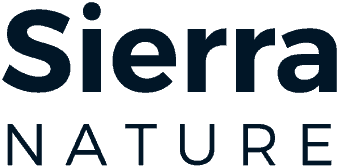Virtual security solutions for remote offices are becoming increasingly essential in today’s digital landscape, where remote work has become the new norm. Safeguarding your business remotely is of utmost importance to ensure the protection of sensitive data and assets. Virtual security solutions provide a comprehensive approach to securing remote offices, offering a range of tools and technologies to defend against cyber threats. From encrypted communication channels to secure VPNs, these solutions are designed to protect your business from potential risks and vulnerabilities. Embracing virtual security solutions for remote offices is a critical step in ensuring the safety and integrity of your organization’s operations.
Understanding the Importance of Virtual Security Solutions
In today’s increasingly digital landscape, the importance of virtual security solutions for remote offices cannot be overstated. As businesses continue to adopt remote work environments, the need for robust security measures to safeguard sensitive data and operations has become paramount.
Exploring the Significance of Remote Office Security
-
Data Protection: Virtual security solutions play a crucial role in protecting confidential company information, customer data, and intellectual property from unauthorized access or breaches.
-
Compliance Requirements: Many industries have stringent regulatory requirements regarding data security and privacy. Implementing virtual security solutions ensures that remote offices remain compliant with relevant regulations.
-
Business Continuity: By safeguarding remote offices against cyber threats, organizations can maintain seamless operations and prevent disruptions that could impact productivity and revenue.
Risks Associated with Remote Work Environments
-
Increased Vulnerabilities: Remote work setups often lack the same level of security controls as traditional office environments, making them more susceptible to cyber attacks such as phishing, malware, and ransomware.
-
Endpoint Security: The use of personal devices for work purposes introduces additional security risks, as these devices may not have the same level of protection as company-issued equipment.
-
Network Security: Remote offices rely on internet connections to access company resources, making them vulnerable to network-based attacks if proper security measures are not in place.
Impact of Cyber Threats on Business Operations
-
Financial Loss: Data breaches and cyber attacks can result in significant financial losses for businesses due to potential fines, legal fees, and reputational damage.
-
Disruption of Services: A successful cyber attack can disrupt business operations, leading to downtime, loss of productivity, and potential loss of customers.
-
Reputation Damage: In the event of a data breach, a company’s reputation can be severely impacted, resulting in a loss of trust from customers, partners, and stakeholders.
Implementing Effective Virtual Security Measures
Firewall Protection
Firewall protection is a crucial component of virtual security measures for remote offices. It acts as a barrier between your internal network and external threats, helping to prevent unauthorized access and potential cyberattacks.
Importance of firewalls for remote offices:
- Firewalls play a key role in monitoring and controlling incoming and outgoing network traffic, ensuring that only legitimate connections are established.
- For remote offices, where employees access company data from various locations and devices, firewalls help to secure the network and protect sensitive information from breaches.
- By setting up firewalls, remote offices can create a secure environment that mitigates the risks associated with remote work, such as phishing attempts and malware infections.
Types of firewalls suitable for remote work setups:
-
Software Firewalls: These firewalls are installed on individual devices, providing protection at the endpoint level. They are ideal for remote offices where employees use personal laptops or mobile devices to access company resources.
-
Hardware Firewalls: Hardware firewalls are physical devices that are placed between the internal network and the internet connection. They offer robust security features and are suitable for remote offices with a dedicated network infrastructure.
-
Cloud-Based Firewalls: Cloud-based firewalls are managed remotely and can protect data and applications hosted in the cloud. They are beneficial for remote offices using cloud services for storage and collaboration.
Implementing the appropriate firewall solution for a remote office is essential to enhance security and safeguard business operations from potential threats and vulnerabilities.
Virtual Private Networks (VPNs)
Virtual Private Networks (VPNs) play a crucial role in enhancing security for remote workers by creating a secure encrypted connection over the internet. This technology ensures that data transmitted between remote devices and the company’s network remains private and protected from unauthorized access or interception.
How VPNs enhance security for remote workers:
- Encryption: VPNs utilize advanced encryption protocols to secure data in transit, making it unreadable to anyone attempting to intercept it.
- Secure Access: By connecting to the company network through a VPN, remote workers can access sensitive information and applications securely, regardless of their physical location.
- Anonymity: VPNs mask the user’s IP address, adding an extra layer of anonymity that helps prevent tracking or monitoring of online activities.
- Data Integrity: VPNs verify the integrity of transmitted data, ensuring that it has not been altered or tampered with during transit.
Setting up and utilizing VPNs effectively:
- Choose a reputable VPN service provider that offers strong encryption protocols and a no-logs policy to protect user privacy.
- Install VPN client software on remote devices and configure it to connect to the company’s network securely.
- Educate remote workers on the importance of using the VPN whenever accessing company resources or sensitive data.
- Regularly update VPN software to patch security vulnerabilities and ensure continued protection against evolving threats.
Endpoint Security Solutions
In the realm of remote office security, endpoint security solutions play a crucial role in safeguarding businesses against cyber threats. These solutions focus on securing devices that access the company network remotely, ensuring that sensitive data remains protected from potential breaches and unauthorized access.
Securing devices accessing the company network remotely:
– Endpoint security solutions involve implementing measures such as antivirus software, firewalls, and encryption protocols on devices such as laptops, smartphones, and tablets that connect to the company network from remote locations.
– By securing these endpoints, businesses can mitigate the risks associated with cyber attacks, malware infections, and data breaches that may occur when employees work outside of the traditional office environment.
Benefits of endpoint security for remote offices:
– Enhanced data protection: Endpoint security solutions help in safeguarding sensitive business data stored on remote devices, reducing the likelihood of data leaks or theft.
– Improved compliance: By implementing robust endpoint security measures, businesses can ensure compliance with data protection regulations and industry standards, minimizing the potential for regulatory penalties.
– Remote monitoring and management: Endpoint security solutions enable IT teams to remotely monitor and manage devices accessing the company network, allowing for proactive threat detection and response.
– Increased workforce productivity: By providing a secure environment for remote work, endpoint security solutions empower employees to work efficiently without compromising the security of organizational data.
Multi-Factor Authentication (MFA) for Enhanced Security
In today’s increasingly digital landscape, safeguarding sensitive data is paramount for businesses operating remotely. Multi-Factor Authentication (MFA) has emerged as a crucial tool in enhancing security measures for remote offices.
Understanding the concept of MFA
MFA is a security process that requires individuals to provide two or more forms of verification before granting access to a system or application. These factors typically fall into three categories:
– Something you know: Such as a password or PIN.
– Something you have: Like a smartphone or security token.
– Something you are: Biometric data such as fingerprints or facial recognition.
By combining these factors, MFA significantly reduces the risk of unauthorized access, providing an added layer of protection for sensitive business information.
Implementing MFA for remote access to sensitive data
When it comes to remote offices, implementing MFA is crucial for ensuring secure access to critical data. By requiring employees to authenticate their identity through multiple factors, businesses can mitigate the risks associated with remote work, such as unauthorized access or data breaches.
To implement MFA effectively, businesses can utilize a range of tools and technologies, including authentication apps, hardware tokens, or biometric scanners. By integrating these solutions into their remote access systems, organizations can create a robust security framework that safeguards sensitive information from potential threats.
Advantages of using MFA in a remote work environment
The benefits of using MFA in a remote work environment are manifold. Some key advantages include:
– Enhanced Security: MFA adds an extra layer of protection, making it significantly harder for cybercriminals to gain unauthorized access.
– Compliance: MFA helps businesses meet regulatory requirements and industry standards related to data security and privacy.
– User-Friendly: Despite offering advanced security features, MFA solutions are designed to be user-friendly, ensuring a seamless authentication process for employees working remotely.
In conclusion, MFA plays a vital role in enhancing security measures for remote offices, providing businesses with the peace of mind that their sensitive data is well-protected in today’s digital age.
Cloud-Based Security Solutions for Remote Offices

In today’s digital landscape, where remote work has become the norm, businesses are increasingly turning to cloud-based security solutions to safeguard their operations. Cloud security offers a scalable and flexible approach to protecting remote offices from potential cyber threats.
Exploring cloud security for remote work setups
Cloud-based security solutions provide a centralized platform for managing and monitoring security measures across distributed remote offices. By leveraging cloud technology, organizations can secure their networks, devices, and data regardless of employees’ locations. This ensures consistent protection and reduces the risk of vulnerabilities associated with remote work setups.
Benefits of cloud-based security solutions
-
Scalability: Cloud security solutions can easily scale to accommodate the changing needs of remote offices, whether it’s adding new devices or expanding network coverage.
-
Cost-effectiveness: By eliminating the need for on-premises hardware and maintenance, cloud-based security solutions offer a more cost-effective alternative for businesses of all sizes.
-
Remote monitoring: Cloud security enables real-time monitoring and threat detection, allowing IT teams to respond promptly to any suspicious activity or breaches.
Considerations when choosing cloud security services
When selecting a cloud security provider for remote offices, several factors need to be taken into account:
-
Compliance requirements: Ensure that the chosen cloud security solution complies with industry regulations and standards to avoid potential legal issues.
-
Integration capabilities: Consider how well the cloud security solution integrates with existing IT infrastructure to ensure seamless implementation and operation.
-
Data encryption: Verify that the cloud provider offers robust encryption protocols to protect sensitive data transmitted between remote offices and cloud servers.

Training and Educating Remote Staff on Security Best Practices
In the realm of remote work, training and educating remote staff on security best practices is paramount to safeguarding business operations and data integrity. A proactive approach to instilling a culture of security awareness among employees can significantly reduce the risk of cyber threats and breaches. Here are some key aspects to consider when training remote staff on security best practices:
Importance of security awareness training for remote employees
Security awareness training serves as a foundational pillar in fortifying the security posture of remote offices. Remote employees must be equipped with the knowledge and skills to recognize and respond to potential security risks effectively. By understanding the evolving threat landscape and common attack vectors, remote staff can actively contribute to the overall security resilience of the organization.
Key practices to promote a security-conscious remote workforce
-
Multi-factor authentication (MFA): Encourage remote employees to enable MFA for accessing company systems and accounts to add an extra layer of security.
-
Regular security updates: Emphasize the importance of promptly installing software updates and patches to mitigate vulnerabilities that cybercriminals may exploit.
-
Secure password practices: Advocate for strong password creation, password managers, and frequent password changes to enhance account security.
-
Phishing awareness: Train remote staff to identify phishing attempts, suspicious emails, and social engineering tactics to prevent unauthorized access to sensitive information.
Ensuring compliance with security protocols and procedures

Establishing clear security protocols and procedures is essential for maintaining consistency and adherence to best practices across remote offices. Regularly review and update security policies to align with evolving threats and regulatory requirements. Conducting periodic security assessments and audits can help identify gaps in compliance and address them promptly. By fostering a culture of accountability and responsibility towards security measures, remote staff can actively contribute to safeguarding the business remotely.
Monitoring and Incident Response in Remote Work Environments
In the realm of remote work environments, monitoring and incident response strategies play a pivotal role in safeguarding businesses against potential security threats. Here’s a closer look at the key components involved in ensuring the security of remote offices:
Implementing Proactive Monitoring for Remote Office Security
- Continuous Monitoring: Establishing a system for real-time monitoring of network activities, user behaviors, and potential vulnerabilities is essential in detecting suspicious activities promptly.
- Endpoint Security: Implementing endpoint security solutions such as antivirus software, firewalls, and intrusion detection systems can help in identifying and mitigating security risks on remote devices.
- User Activity Monitoring: Keeping track of user activities, logins, and data access helps in identifying any unauthorized or suspicious behavior that could indicate a security breach.
- Network Traffic Analysis: Utilizing tools for monitoring network traffic can help in detecting anomalies, unusual patterns, or potential threats within the network.
Developing an Incident Response Plan for Remote Security Breaches
- Establishing Protocols: Creating a clear and well-defined incident response plan outlining roles, responsibilities, and escalation procedures in the event of a security breach is crucial for swift and effective response.
- Incident Identification: Setting up mechanisms for promptly identifying security incidents, such as unusual network activities, unauthorized access attempts, or data breaches, aids in initiating the response process without delay.
- Containment and Mitigation: Implementing measures to contain the breach, mitigate potential damages, and prevent further spread of the attack is essential to minimize the impact on remote office operations.
- Forensic Investigation: Conducting thorough forensic investigations post-incident helps in understanding the root cause of the breach, identifying vulnerabilities, and implementing measures to prevent similar incidents in the future.
Importance of Regular Security Audits and Updates
- Regular Assessments: Conducting periodic security audits to evaluate the effectiveness of security measures, identify gaps or vulnerabilities, and ensure compliance with security standards is essential for maintaining a robust security posture.
- Patch Management: Keeping systems, software, and security tools up to date with the latest patches and updates is critical in addressing known vulnerabilities and reducing the risk of exploitation by cyber threats.
- Employee Training: Providing ongoing security awareness training to remote employees on best practices, security protocols, and how to recognize and report security incidents contributes to a proactive security culture within the organization.
By proactively monitoring remote office security, developing a comprehensive incident response plan, and conducting regular security audits, businesses can effectively safeguard their operations and data in remote work environments.
FAQs: Virtual Security Solutions for Remote Offices: Safeguarding Your Business Remotely
What are virtual security solutions for remote offices and why are they important?
Virtual security solutions for remote offices are software and tools that help protect the data and devices of employees working outside of a traditional office setting. These solutions are crucial in ensuring the confidentiality, integrity, and availability of company information, especially as more people work remotely. They help guard against cyber threats, such as malware, phishing attacks, and data breaches, by implementing secure connections, encryption, access controls, and monitoring.
What are some common virtual security solutions for remote offices?
Common virtual security solutions for remote offices include virtual private networks (VPNs), endpoint protection software, multi-factor authentication, secure cloud services, and network monitoring tools. VPNs create a secure tunnel for data transmission over the internet, while endpoint protection software safeguards individual devices from malware and other threats. Multi-factor authentication adds an extra layer of security by requiring multiple forms of verification for access. Secure cloud services offer encrypted storage and collaboration tools, and network monitoring tools allow businesses to monitor and manage remote connections for potential security risks.
How can virtual security solutions benefit remote offices?
Virtual security solutions offer several benefits to remote offices, including increased data protection, improved compliance with regulatory requirements, enhanced productivity and collaboration, and reduced cybersecurity risks. By implementing these solutions, remote employees can securely access company resources and communicate with colleagues without compromising sensitive information. Additionally, businesses can maintain a strong security posture and prevent costly data breaches, downtime, and reputation damage.
How can businesses ensure the effectiveness of their virtual security solutions for remote offices?
To ensure the effectiveness of virtual security solutions for remote offices, businesses should conduct regular security audits, update software and firmware regularly, enforce strong security policies and procedures, provide ongoing security training for employees, monitor network activity for suspicious behavior, and use encryption and access controls to protect sensitive data. It is also essential to stay informed about the latest cybersecurity threats and trends and adapt security measures accordingly to mitigate risks effectively.